An ad hoc network is a temporary connection between computers and devices used for a specific
purpose, such as sharing documents during a meeting or playing multiplayer
computer games.
How to share an Internet connection with other people on your ad hoc network?
Step 1. Go to Network and Sharing Center....
 |
| Available Wireless networks |
Step 2. Click on Change adapter settings.
 |
| Network and Sharing Center |
Step 3. Right click on Local Area Connection and go to properties.
 |
| Local Area Connection |
Step 4. In Local Area Connection Properties, go to sharing tab and uncheck both the boxes.
 |
| Local Area Connection Properties |
Step 5. Right click on Wireless Network Connection and go to properties.
 |
| Wireless Network Connection
|
Step 6. In Wireless Network Connection Properties, go to sharing tab and uncheck both the boxes.
Step 7. Select both LOcal Area Connection and Wireless Network Connection, right click >> click on Bridge Connections.
 |
| LAC & WNC |
 |
| Selecting Both LAC & WNC |
 |
| Creating Network bridge |
 |
| Network Bridge Created |
Step 8. Again go to Network and Sharing Center....
Step 9. Click on set up new connectionor network.
 |
| Set up a new connection network |
Step 10. Click on Set-up a wireless ad hoc and click next.
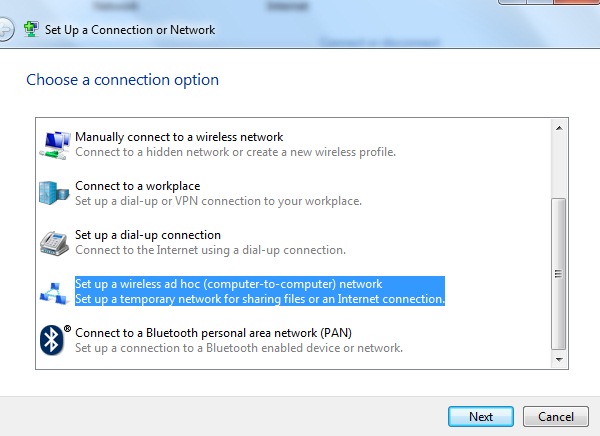 |
| Set up a wireless ad hoc |
Step 11. Enter Network name and Security Key...and Next...you are done.
 |
| Network name and Security Key |
Now connect to a ad hoc network and and use shared internet connection....
 |
| Connected to a ad hoc network |










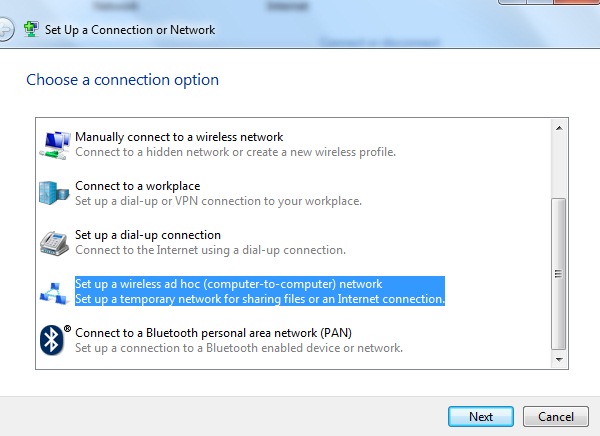


0 comments: